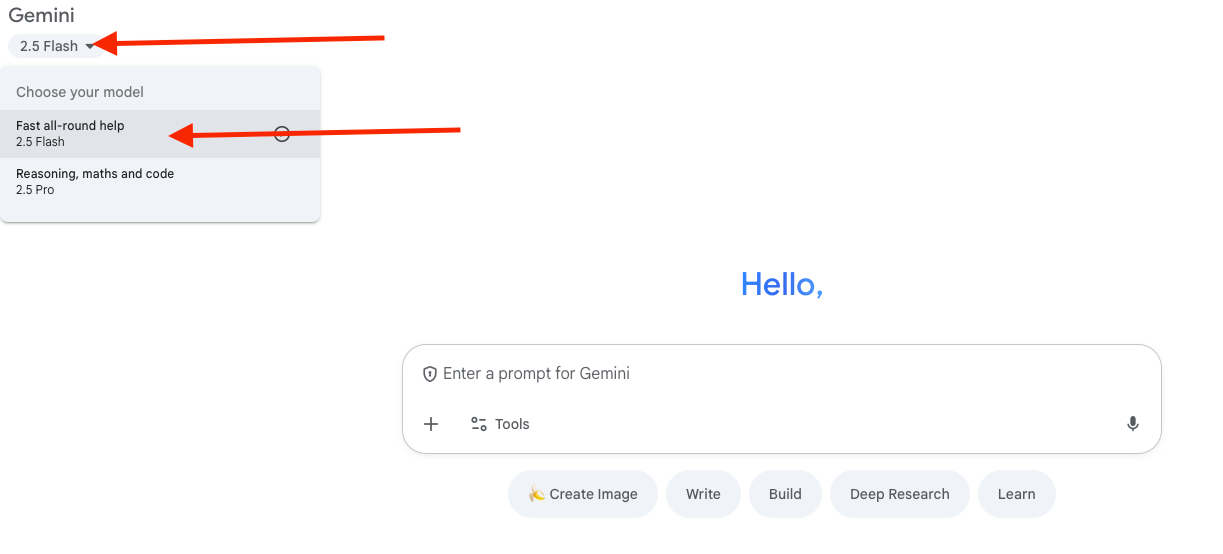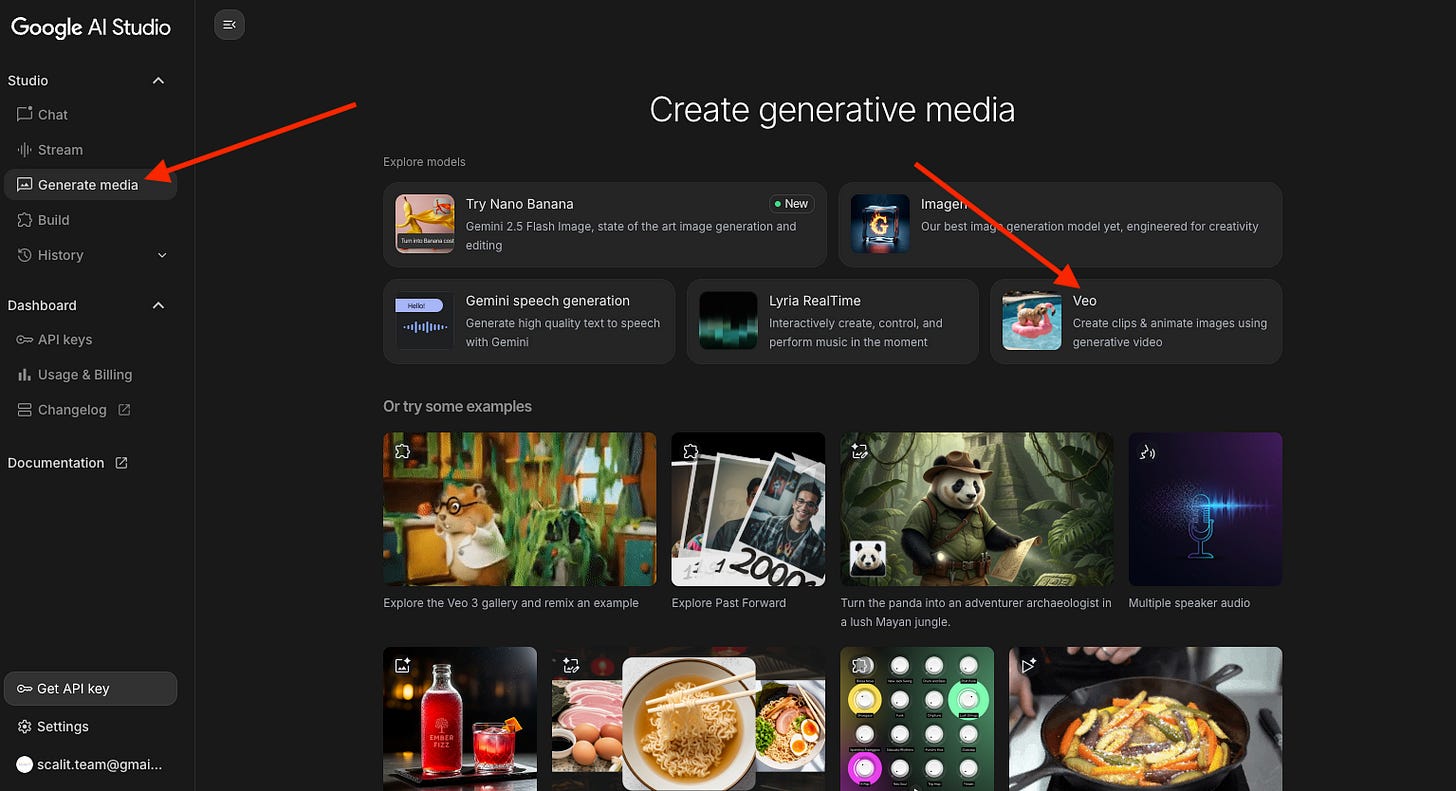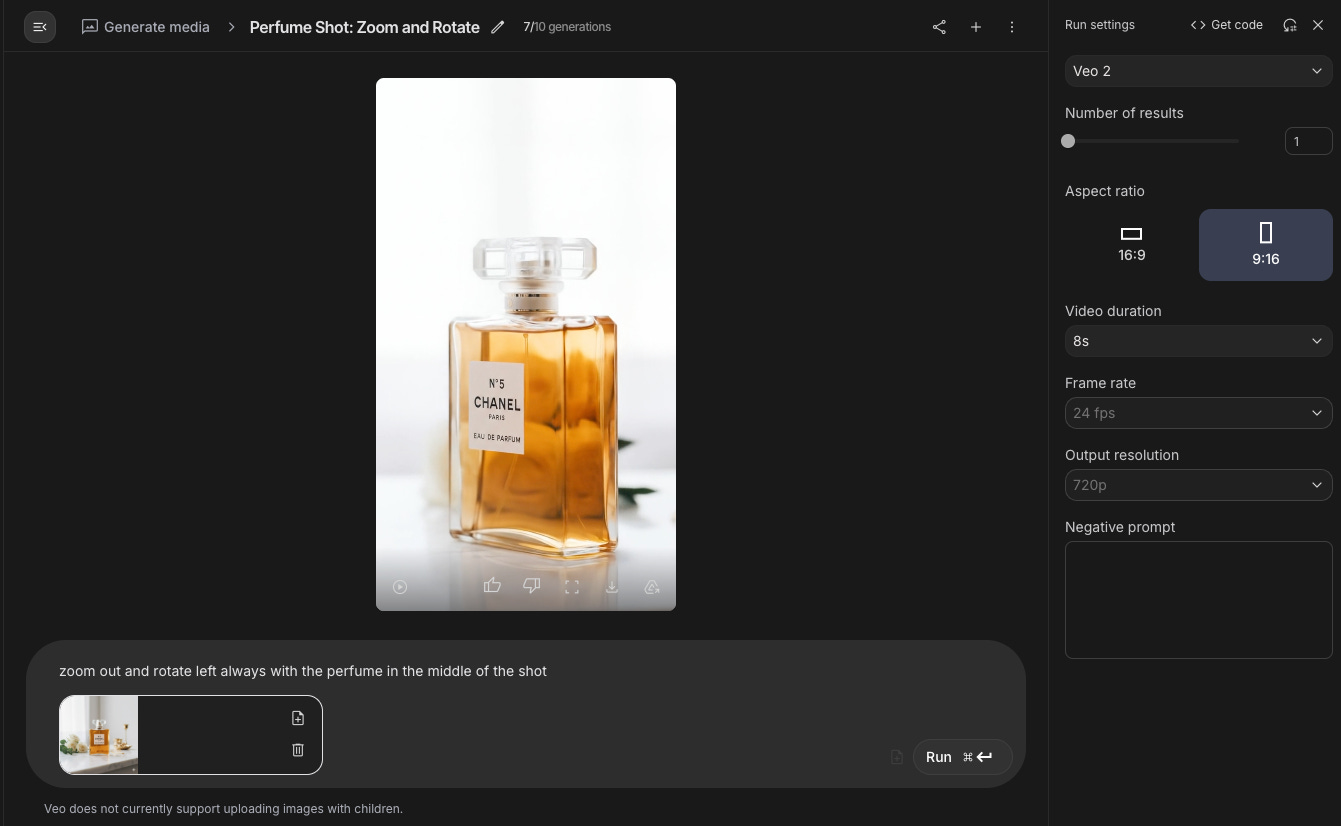Hey AI creators, Rui and Luis here with another AI Visual Tutorial 👋
Product videos drive higher engagement, boost conversions and make your store feel alive.
The problem? Traditional video production is expensive and time-consuming.
With AI, you can create a simple product video in minutes, no studio, no editing skills.
👉 Image → Generate → Animate
Let’s walk through it with an example: a product shot turned into a smooth motion video.
🎯 Goal
Turn a single product photo into a dynamic video ad in less than 10 minutes.
🚨 Psst.. before we start the tutorial. Are you struggling with visuals for Ads & Content?
Hiring designers is expensive. Stock photos look generic. Doing it yourself takes forever.
Our Image Generation Course with ChatGPT fixes all that. Learn how to:
Generate scroll-stopping Facebook & Instagram ads
Build visuals for websites, emails & social media in seconds
Use a library of proven prompts and ad templates
👉 Grab it now for 50% OFF and never run out of great visuals again.
🛠️ Step-by-Step System
1. Get a Clean Product Image
Start with a high-quality photo of your product on a white background.
You can screenshot it from your online store.
Or use a studio-style product shot.
Keep it simple, no messy backgrounds.
2. Enhance with AI
Now let’s make the image pop. Use ChatGPT or Google Gemini to reimagine the photo into a more polished product shot.
💬 Prompt
#Role
You are a professional product photographer specializing in lifestyle campaigns.
#Task
Transform this perfume bottle photo into a luxury scene.
#Context
Place the perfume on a marble counter with soft natural light. Add subtle props like fresh flowers and golden accents in the background to create an elegant atmosphere.
#Format
Return a single, centered product shot. The perfume must remain sharp and realistic.
#Tone
Premium, cinematic, and aspirational — like a high-end fragrance campaign. 3. Animate with Google AI Studio (Veo 2)
Here’s where the magic happens:
Go to Google AI Studio.
Click Create Media → Upload your styled product image.
Choose Veo 2.
Use a cinematic animation prompt.
💬 Prompt
zoom out and rotate left always with the perfume in the middle of the shotHit generate. Within minutes, you’ll have your first AI product video.
Pro tip: Sometimes you need to run the prompt and variations of it until you get the video right.
Wrap-Up
And that’s it! From a static perfume photo to a cinematic product video in just three steps.
Next time you want to showcase your product:
Grab a clean photo.
Style it with Nano Banana (Google Gemini).
Animate it in Veo 2.
Catch you in the next tutorial,
— Rui & Luis
P.S. Found this useful? Share it with a friend who’s stuck on product creatives.